Photography captures the beauty and wonder of the world around us, and that’s why it has been one of the most popular hobbies among individuals who want to fully experience life and celebrate the most amazing moments of living.
From shooting still images to recording videos of the most significant or even the simplest human and natural events, photography and videography are there to tell a story that can never be accurately retold by our memories alone. While these two camera techniques can produce great results, there are just moments that can only be fully appreciated by opting for one interesting and unique approach to photography and filmmaking: capturing time-lapse videos.
Taken by Brian Akerson.
The beauty of timelapse photography
Timelapse photography lets you capture the humble passing of time. The outputs can deliver mesmerizing results that even the most mundane and simplest events can become a true and significant masterpiece.
Done through a trained eye, a time-lapse event can be unforgettable – but added with the right camera equipment, your timelapse sequence can capture life in its truest, most genuine wonder – and more.

Taken by Brian Akerson.
Capturing timelapse with Capsule360 motion control box
The duration of completing an entire time-lapse sequence may be hours, days, or even weeks. If you have been out in the field to take videos or photos in longer periods, you know very well that it can be challenging, especially for beginners.
First, a single mistake can easily ruin an hour’s worth of effort. Two, faulty equipment and limitations of your camera gear can prevent you from getting the results that you want. Most importantly, relying on just your skills and your basic camera alone can limit your creativity.
The good news is, as an answer to the most crucial problems in timelapse photography, this is where the advantages of having a Capsule360 motion control box in your camera bag can make a big difference.
Whether you’re a professional or a beginner photographer or filmmaker, these tips on how to easily shoot motion timelapse with Capsule360 can help you achieve more creative and error-free shoots.

1. Add motion to your timelapse sequence with Capsule360.
Shooting timelapse exposures with your camera mounted on a tripod is challenging enough, so imagine adding motion to an already complicated and delicate technique? In fact, timelapse sequences need a stable and shake-free mount like a tripod, so is it even possible?
With Capsule360, anything is possible – including adding motion to your time-lapse sequences. As a motion control box, it has different options that enable your camera to PAN, TILT, and even SLIDE. Most importantly, as a motion box equipped with a 360-rotating axis, imagine how it can transform an ordinary timelapse shoot to produce extraordinary results?
Taken by Stephane Galinier.
2. Control the speed of your timelapse motion with Capsule360.
Capsule360 does not only allow its users to create smooth and blur-free moving time-lapse sequences – it also lets you control the speed of your camera’s movement. As a versatile and smart device, it can be connected to your smartphone so that you can easily adjust and set both the speed and direction of your camera’s movement.
With all these possibilities, your time-lapse videos will no longer be too boring or static, allowing you to think beyond what your static tripod has to offer. The good news is, Capsule360 has a user-friendly interface that lets beginners fully explore their potential.

3. Connect Capsule360 to your smartphone for more.
As a standalone device, the Capsule360 is already a highly powerful and versatile camera device that can offer the most stunning timelapse sequences. Combine all these with another powerful and smart device, your smartphone, and you’ll be unstoppable.
For timelapse sequences, connecting your Capsule360 to your smartphone will allow you to relax and not to worry anymore about getting the right setup (like speed and direction, as mentioned earlier) as well as adding more advanced effects such as interval ramping, bulb ramping, HDR or long exposure.
Through Capsule360’s mobile application, just a few touches, and you’re good to go. Adjusting your settings and getting started won’t even let you break a sweat.

4. Capture and track the movement of the stars with Capsule360.
Astrophotography and timelapse sequences – imagine these two techniques coming together to create a mesmerizing record of the night sky, with the stars twinkling brightly – and not to mention, in high definition. Forget about blurry timelapse sequences of a starry night and streaky star trails, because Capsule360 assures you two things: smooth timelapse sequence and detailed images of the night sky.

5. Capture timelapse sequences with any recording or shooting device: SLR, mirrorless or smartphone.
As a motion control box perfect for a successful time-lapse shoot, Capsule360 helps you achieve the most extraordinary sequences even with an ordinary camera. This is because Capsule360 is not just exclusive for highly powerful camera make and models. In fact, it is compatible with the most popular SLR brands and models, mirrorless cameras and even your smartphone.
In other words, it doesn’t matter what type of camera you have, as long as you have the Capsule360 in your camera bag. It also means that you don’t have to break the bank just to up your game in timelapse photography.

6. Accomplish hassle-free outdoor timelapse shoots with Capsule360.
With all the advantages and amazing things that you can do with Capsule360 especially for timelapse photography, you might imagine that this motion control box must be really heavy and bulky. right? Perhaps, this can be true for other motion boxes out there, but NOT with Capsule360.
Capsule360 is a “magic box” that only weighs 250 grams. And yet, this smart motion control box promises and delivers smooth, automated and controlled pans, slides, and tilts, as well as unlimited combinations of these motions, for any type of video and movie production.
Aside from being lightweight, Capsule360 is so compact that you can easily fit it and its accessories in your camera bag. This is very important for long and challenging outdoor shoots. Most importantly, this motion box is operated wirelessly, whether when connecting it to your smartphone or to its other accessories (all at once!) – so you can finally say goodbye to cable clutters.
Related Article: 10 Amazing Things You Can Do with a Motion Control Box
Related Article: Time Lapse Explore Site