Long exposure photography, a favorite technique among professional photographers, allows for the creation of breathtaking landscape shots and mesmerizing light trails. This effect, which involves a slow shutter speed to blur moving elements while keeping stationary ones sharp, was hard to replicate on iPhones due to their hardware limitations. DSLR cameras could easily achieve this with their manual settings, but iPhones, including their "Pro" models, lacked this capability in their native camera apps.
Long exposure works by leaving the camera's shutter open for an extended period, allowing it to record the movement of objects, creating visually appealing images. Despite this, the built-in iPhone camera app doesn't support long exposure photography directly. This might sound disappointing, especially since iPhones have become powerful photography tools over the years, versatile enough for everything from capturing moments on global travels to everyday still life scenes.
But there's good news: achieving long exposure effects with your iPhone is still possible, opening up a world of creative photography opportunities. Even though the iPhone's standard camera app doesn't offer manual control for long exposures, various methods and apps enable you to explore this fascinating photography technique with your device. Unlock the secret to capturing breathtaking long exposure iphone photos with our step-by-step guide.

What exactly is long exposure in photography?
Ever marveled at how waves crashing or waterfalls appear seamlessly smooth in certain images? Or observed city life captured in a single frame, where moving cars and bustling crowds blur into a lively streak while buildings stand sharp and clear? This technique, known as long exposure photography, relies on using a slow shutter speed combined with a tripod to minimize camera movement. When using a DSLR or mirrorless camera, you adjust the shutter speed to a range between 1/15 of a second to 30 seconds, aiming for the specific visual effect you desire.
Long exposure, or slow shutter speed photography, involves dialing down the shutter speed to keep unmoving subjects crisp and transform moving ones into a soft blur, creating dynamic streaks, or making them disappear from the scene altogether. The essence of a long exposure shot isn't tied to a specific shutter speed; it's about using motion to contrast with the stillness, giving long exposure its distinct look.
For example, capturing athletes with a shutter speed of half a second might count as a long exposure shot, while photographing the celestial dance of stars might require an exposure lasting 30 seconds or longer.
This photography style is commonly linked with capturing scenes in low light or at night, such as the celestial trail of stars or the glowing paths of car lights. However, long exposure isn't confined to the dark. Daytime photos, such as ocean waves looking otherworldly with a long exposure, clearly compare the moving water with the unmoving landscape, highlighting how this method works well in different kinds of light.

When is the Best Time for Long Exposure Photography?
The beauty of long exposure photography with your iPhone is that you're free to experiment with it anytime. To help ignite your creative spark, here are some perfect scenarios for trying out long exposure.
Nighttime is perfect for capturing light trails with long exposure photography. Dark settings, such as city streets with moving cars or starry skies, are great for getting stunning photos with longer exposures.
Landscapes with moving clouds or waterfalls offer another excellent chance for long exposure photography. It's a creative method to capture the beauty of nature's movement and dynamism in your photos.
For those who love the great outdoors, nature photography benefits immensely from long exposure techniques. Whether it's showcasing the graceful flight of birds and insects or the serene flow of water, long exposure allows you to convey motion in a captivating way, instead of simply freezing a moment in time.
How to Take Long Exposure on iPhone?
Although the iPhone's built-in camera lacks direct support for long exposure photography due to the inability to manually adjust shutter speed, you can still create those captivating light trail images. This is achievable through two main alternatives: using a dedicated long exposure app or transforming Live Photos into long exposure shots. These methods offer a unique approach to achieving effects akin to those produced with a DSLR camera.
Despite the absence of manual controls on the iPhone, Apple provides a workaround for capturing long exposure shots directly within its native camera app. This method leverages the Live Photos feature, which can be transformed into long exposure images right from the Photos app. Follow these steps to create your own long exposure images:
- Launch the Camera app on your iPhone.
- Activate Live Photo mode by tapping the icon at the top right corner.
- Press the shutter button to take your picture.
- To ensure sharpness, use a tripod and either a timer or a remote shutter.
- After capturing the photo, open the Photos app.
- To turn your Live Photo into a long exposure shot, first go to your Live Photo. Then, tap on the "Live" label located below the top-left corner. After that, select "Long Exposure" from the options that appear.

And that's it! You've successfully turned a Live Photo into a long exposure masterpiece using just your iPhone.
How to Use Snap Pro Camera for iPhone Long Exposure Photography
While traditional DSLR cameras can easily achieve this effect, iPhone users have often felt left out due to hardware limitations. However, the Snap Pro Camera app changes the game, enabling iPhone enthusiasts to explore the world of long exposures without needing professional equipment.
Snap Pro Camera app is your solution to this limitation. Designed to bring professional camera modes to your iPhone, it offers an intuitive way to capture long exposure photos, combining ease of use with powerful features.
Key Features
- AI-Based Stabilization: Ensures sharp images even without a tripod.
- Automatic Scene Recognition: Optimizes settings based on your environment.
- Smart Exposure: Balances light for perfect exposures every time.
Unlike the native Camera app, Snap Pro Camera gives you control over your exposure settings, mimicking the manual adjustments available on a DSLR. This control, paired with cutting-edge computational photography techniques, makes it a superior choice for iPhone photography enthusiasts looking to push the boundaries of their creative expression.
Achieving stunning iphone long exposure photos with Snap Pro Camera is straightforward. Here's how to get started:
- Select Motion Blur Mode: Open the app and navigate to the camera modes. Choose "Motion Blur" to access the settings tailored for this type of photography.
- Adjust the Settings: Pick a shutter speed from the available options (1, 2, 4, 5, 10, 20, 30 seconds or bulb mode). The longer the shutter speed, the more pronounced the motion blur effect. Bulb mode gives you complete control, allowing you to end the exposure manually.
- Capture Your Shot: With your iPhone mounted on a tripod for stability, compose your shot and press the shutter. The app will process the image in real-time, letting you see the long exposure effect as it's created.

Advanced Tips
- Use the lowest ISO setting for sharper images, especially in low-light situations.
- Experiment with different shutter speeds to find the perfect balance of motion blur and sharpness for your scene.
Advice for Capturing Long Exposure Photos with Your iPhone
To maximize the quality of your long exposure on iphone, consider these essential tips. Adhering to this guidance will help ensure your efforts in taking long exposure photos are rewarding. Pay attention to the following advice:
Invest in a Tripod: For long exposure shots, your camera needs to remain still for extended periods. Handheld shots can lead to unwanted blur, as keeping your hands steady is challenging over long durations. Using a tripod guarantees the stability needed for crisp, clear long exposure images. While you can improvise with items around the house, a dedicated tripod is a worthwhile investment for those serious about their long exposure photography.
Focus on Composition: The magic of long exposure photography often lies in the composition. Taking extra time to thoughtfully arrange your shot can significantly enhance its impact. For instance, a long exposure photograph capturing the blur of a speeding train becomes even more compelling with a stationary subject in the foreground, adding depth and narrative to the image. Don't hesitate to experiment with different perspectives, adjust your scene, or include a friend as a model to introduce a contrasting element to the dynamic blur created by long exposures.
Creative Ideas for iPhone Long Exposure Photography with Snap Pro Camera

Innovative Concepts for iPhone Long Exposure Shots Using Snap Pro Camera
- City Night Lights: Seize the dynamic glow of urban life after dark by photographing light trails. The bustling avenues transform into rivers of light, showcasing the city's pulse.
- Water's Grace: Immortalize the serene beauty of waterfalls and rivers with a soft, velvety appearance. This technique turns the natural flow into a mesmerizing, smooth cascade.
- Celestial Paths: Venture into astrophotography by capturing the majestic trails of stars across the night sky, adding a touch of the infinite to your portfolio.
- Busy Cityscapes Without the Crowds: Utilize longer exposures to magically erase the hustle of pedestrians from popular tourist spots, offering a unique view of urban landmarks.
- Moving Clouds Over Landscapes: Capture the swift movement of clouds over a landscape for a dramatic effect, emphasizing the contrast between the land and the sky.
- Ghostly Seascapes: Use long exposure to give the ocean a fog-like quality, especially around piers or rocks, creating an ethereal and tranquil scene.
- Festive Fireworks: Turn fireworks displays into vibrant, exploding stars with trails that light up the night sky, perfect for celebrations and special occasions.
- Flowing Traffic: Capture the rush of traffic to create streams of light that illustrate the flow of life in the fast lane, ideal for overpasses or busy intersections.
These ideas can broaden your creative horizons and inspire you to explore the vast possibilities of long exposure photography with your iPhone using the Snap Pro Camera app.
Conclusion
The Snap Pro Camera app empowers iPhone users to explore the artistic potential of long exposure photography, traditionally reserved for DSLR cameras. With its user-friendly interface and powerful features, you can capture breathtaking images that stand out. Whether you're a seasoned photographer or new to the craft, Snap Pro Camera is your gateway to unlocking creative possibilities and elevating your photography to new heights.
You can find FAQs about iPhone long exposure photography here:
https://www.miops.com/blogs/news/essential-faqs-on-iphone-long-exposure-photography-everything-you-need-to-know